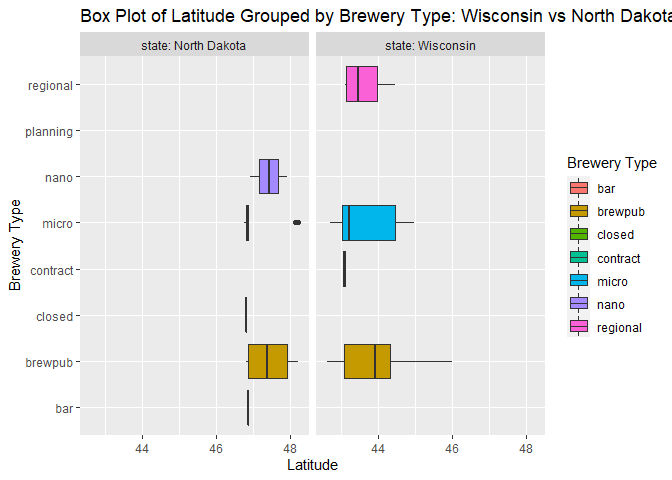ST-558-Project-2
ST 558 Project 2
Matthew Sookoo and Rachel Hardy 2022-10-10
- Introduction
- Required Packages
- Writing the Functions
- Data Retreival and Exploratory Analysis
Introduction
Our goal with this project is to create a vignette about contacting an API using functions we’ve created to query, parse, and return well-structured data. We’ll then use our functions to obtain data from the API and do some exploratory data analysis!
Required Packages
To use the functions for interacting with the API, the following packages are used:
tidyverse: Tons of useful features for data manipulation and visualization!jsonlite: Used for API interaction.httr: Used to make http requests in R language as it provides a wrapper for the curl package.knitr: Used for displaying tables in a markdown-friendly way.
Writing the Functions
In this section we will write the functions for data retrieval. These functions will allow the user to customize their query to return specific data. We will be using an API that is focused on breweries. Each function will return a data frame with variables such as brewery ID, name, type, address (street, city, and state variables), postal code, country, longitude, latitude, phone number, and website URL to name a few. Each function will have a brief description.
Function Number One: listBreweries()
The first function is a function that will return a list of breweries of user-specified length. Default length is 20 and maximum length is 50.
listBreweries <- function(length = 20) {
#Create the full URL that will be used to retrieve the data.
baseURL <- "https://api.openbrewerydb.org/"
endpoint <- "breweries?per_page="
fullURL = paste0(baseURL, endpoint, length)
#Get the API output.
outputAPI <- GET(fullURL)
#Parse the API output to get a data frame.
finalAPI <- fromJSON(rawToChar(outputAPI$content))
#Make sure latitude and longitude are numeric.
finalAPI$longitude <- as.numeric(finalAPI$longitude)
finalAPI$latitude <- as.numeric(finalAPI$latitude)
#Return the final data frame.
return(as_tibble(finalAPI))
}
Function Number Two: listByState()
The second function is a function that will return a list of breweries of user-specified length and state. Default length is 20 and default state is North Carolina.
listByState <- function(state = "North Carolina", length = 20) {
#Make sure state is all lowercase with underscores instead of spaces.
state <- tolower(state)
state <- sub(" ", "_", state)
#Create the full URL that will be used to retrieve the data.
baseURL <- "https://api.openbrewerydb.org/"
endpoint1 <- "breweries?by_state="
endpoint2 <- "&per_page="
fullURL = paste0(baseURL, endpoint1, state, endpoint2, length)
#Get the API output.
outputAPI <- GET(fullURL)
#Parse the API output to get a data frame.
finalAPI <- fromJSON(rawToChar(outputAPI$content))
#Make sure latitude and longitude are numeric.
finalAPI$longitude <- as.numeric(finalAPI$longitude)
finalAPI$latitude <- as.numeric(finalAPI$latitude)
#Return the final data frame.
return(as_tibble(finalAPI))
}
Function Number Three: listByCity()
The third function is a function that will return a list of breweries of user-specified length and city. Default length is 20 and default city is San Diego, California.
listByCity <- function(city = "San Diego", length = 20) {
#Make sure city is all lowercase with underscores instead of spaces.
city <- tolower(city)
city <- sub(" ", "_", city)
#Create the full URL that will be used to retrieve the data.
baseURL <- "https://api.openbrewerydb.org/"
endpoint1 <- "breweries?by_city="
endpoint2 <- "&per_page="
fullURL = paste0(baseURL, endpoint1, city, endpoint2, length)
#Get the API output.
outputAPI <- GET(fullURL)
#Parse the API output to get a data frame.
finalAPI <- fromJSON(rawToChar(outputAPI$content))
#Make sure latitude and longitude are numeric.
finalAPI$longitude <- as.numeric(finalAPI$longitude)
finalAPI$latitude <- as.numeric(finalAPI$latitude)
#Return the final data frame.
return(as_tibble(finalAPI))
}
Function Number Four: listByDistance()
The fourth function is a function that will return a list of breweries of user-specified length and sort the results by distance from a user-specified origin point (latitude, longitude). Default length is 20 and default origin point is Raleigh, North Carolina (35.7796, -78.6382).
listByDistance <- function(lat = 35.7796, long = -78.6382, length = 20) {
#Create the full URL that will be used to retrieve the data.
baseURL <- "https://api.openbrewerydb.org/"
endpoint1 <- "breweries?by_dist="
endpoint2 <- "&per_page="
fullURL = paste0(baseURL, endpoint1, lat, ",", long, endpoint2, length)
#Get the API output.
outputAPI <- GET(fullURL)
#Parse the API output to get a data frame.
finalAPI <- fromJSON(rawToChar(outputAPI$content))
#Make sure latitude and longitude are numeric.
finalAPI$longitude <- as.numeric(finalAPI$longitude)
finalAPI$latitude <- as.numeric(finalAPI$latitude)
#Return the final data frame.
return(as_tibble(finalAPI))
}
Function Number Five: listByType()
The fifth function is a function that will return a list of breweries of user-specified length and type. Default length is 20 and default type is micro.
The different types of breweries are listed below:
micro: Most craft breweries. For example, Samuel Adams is still considered a micro brewery.nano: An extremely small brewery which typically only distributes locally.regional: A regional location of an expanded brewery. Ex. Sierra Nevada’s Asheville, NC location.brewpub: A beer-focused restaurant or restaurant/bar with a brewery on-premise.large: A very large brewery. Likely not for visitors. Ex. Miller-Coors. (deprecated)planning: A brewery in planning or not yet opened to the public.bar: A bar. No brewery equipment on premise. (deprecated)contract: A brewery that uses another brewery’s equipment.proprietor: Similar to contract brewing but refers more to a brewery incubator.closed: A location which has been closed.
listByType <- function(type = "micro", length = 20) {
#Make sure type is all lowercase.
type <- tolower(type)
#Create the full URL that will be used to retrieve the data.
baseURL <- "https://api.openbrewerydb.org/"
endpoint1 <- "breweries?by_type="
endpoint2 <- "&per_page="
fullURL = paste0(baseURL, endpoint1, type, endpoint2, length)
#Get the API output.
outputAPI <- GET(fullURL)
#Parse the API output to get a data frame.
finalAPI <- fromJSON(rawToChar(outputAPI$content))
#Make sure latitude and longitude are numeric.
finalAPI$longitude <- as.numeric(finalAPI$longitude)
finalAPI$latitude <- as.numeric(finalAPI$latitude)
#Return the final data frame.
return(as_tibble(finalAPI))
}
Function Number Six: listBySearch()
The sixth function is a function that will return a list of breweries of user-specified length based on a search term. Default length is 20 and the user must specify a search term.
listBySearch <- function(search, length = 20) {
#Make sure the search term is all lowercase with underscores instead of spaces.
search <- tolower(search)
search <- sub(" ", "_", search)
#Create the full URL that will be used to retrieve the data.
baseURL <- "https://api.openbrewerydb.org/"
endpoint1 <- "breweries/search?query="
endpoint2 <- "&per_page="
fullURL = paste0(baseURL, endpoint1, search, endpoint2, length)
#Get the API output.
outputAPI <- GET(fullURL)
#Parse the API output to get a data frame.
finalAPI <- fromJSON(rawToChar(outputAPI$content))
#Make sure latitude and longitude are numeric.
finalAPI$longitude <- as.numeric(finalAPI$longitude)
finalAPI$latitude <- as.numeric(finalAPI$latitude)
#Return the final data frame.
return(as_tibble(finalAPI))
}
Data Retreival and Exploratory Analysis
In this section we will use the functions from the previous section to
extract our data and then we will analyze it using the tidyverse
package!
Data Retreival and Modification Examples
Brewpubs and Bars: Wisconsin vs North Dakota
We maybe interested in the percentage of brewpubs (a beer-focused restaurant or restaurant/bar with a brewery on-premise) or bars (no brewery equipment on premise) in Wisconsin and North Dakota as these two states were found to be the two states that consumed the most alcohol. click here for more information.
Below, we create a new helper variable “brewpub_or_bar_1_0” to display 1 if brewery type is either “brewpub or”bar” and 0 otherwise. We then group the observations by state to find the percent of breweries in each state that are either a brewpub or a bar.
As seen in the tibble below, 38.0% of Wisconsin breweries are either a brewpub or a bar, while only 34.6% of North Dakota breweries are either a brewpub or a bar.
Note that this does not include all possible breweries, as our API only allows us to access 50 observations for each function called.
wisconsin <- listByState("Wisconsin", 50)
ndakota <- listByState("North Dakota", 50)
#Create the combined tibble.
combined_tibble <- rbind(wisconsin, ndakota)%>%
mutate(brewpub_or_bar_1_0 = if_else((brewery_type == "brewpub" | brewery_type == "bar"), 1, 0)) %>%
group_by(state) %>%
mutate(percent_brewpub_bar = mean(brewpub_or_bar_1_0)*100) %>%
select(brewpub_or_bar_1_0, percent_brewpub_bar, everything())
#Print the combined tibble.
combined_tibble
## # A tibble: 76 × 19
## brewpub_or_…¹ perce…² id name brewe…³ street addre…⁴ addre…⁵ city state count…⁶ posta…⁷ country longi…⁸ latit…⁹ phone websi…˟ updat…˟
## <dbl> <dbl> <chr> <chr> <chr> <chr> <lgl> <lgl> <chr> <chr> <lgl> <chr> <chr> <dbl> <dbl> <chr> <chr> <chr>
## 1 0 38 1840… 1840… micro 342 E… NA NA Milw… Wisc… NA 53207-… United… -87.9 43.0 4142… http:/… 2022-0…
## 2 0 38 3-sh… 3 Sh… micro 1837 … NA NA Sheb… Wisc… NA 53083-… United… -87.7 43.8 9209… http:/… 2022-0…
## 3 0 38 608-… 608 … planni… <NA> NA NA La C… Wisc… NA 54603 United… NA NA <NA> http:/… 2022-0…
## 4 1 38 841-… 841 … brewpub 841 E… NA NA Whit… Wisc… NA 53190-… United… -88.7 42.8 2624… <NA> 2022-0…
## 5 1 38 8th-… 8th … brewpub 1132 … NA NA Sheb… Wisc… NA 53081-… United… -87.7 43.8 9202… http:/… 2022-0…
## 6 0 38 agon… Agon… planni… <NA> NA NA Rice… Wisc… NA 54868-… United… NA NA 7153… http:/… 2022-0…
## 7 0 38 ahna… Ahna… micro N9153… NA NA Algo… Wisc… NA 54201-… United… NA NA 9202… http:/… 2022-0…
## 8 0 38 ale-… Ale … region… 2002 … NA NA Madi… Wisc… NA 53704-… United… -89.4 43.1 6086… http:/… 2022-0…
## 9 1 38 alt-… ALT … brewpub 1808 … NA NA Madi… Wisc… NA 53704-… United… -89.3 43.1 6083… http:/… 2022-0…
## 10 1 38 angr… Angr… brewpub 10440… NA NA Hayw… Wisc… NA 54843-… United… -91.5 46.0 7159… http:/… 2022-0…
## # … with 66 more rows, 1 more variable: created_at <chr>, and abbreviated variable names ¹brewpub_or_bar_1_0, ²percent_brewpub_bar,
## # ³brewery_type, ⁴address_2, ⁵address_3, ⁶county_province, ⁷postal_code, ⁸longitude, ⁹latitude, ˟website_url, ˟updated_at
Exploring Distance: Madison, Wisconsin
Since Wisconsin beat North Dakota in the comparison above, let’s see how many breweries are close to the capital of the state: Madison, Wisconsin. The latitude and longitude of Madison, Wisconsin is 43.0722 and -89.4008, respectively. The 50 breweries closest to Madison, Wisconsin can be seen in the tibble below.
madison <- listByDistance(lat = 43.0722, long = -89.4008, length = 50)
#Print the tibble.
madison
## # A tibble: 50 × 17
## id name brewe…¹ street addre…² addre…³ city state count…⁴ posta…⁵ country longi…⁶ latit…⁷ phone websi…⁸ updat…⁹ creat…˟
## <chr> <chr> <chr> <chr> <lgl> <lgl> <chr> <chr> <lgl> <chr> <chr> <dbl> <dbl> <chr> <chr> <chr> <chr>
## 1 luckys-1313-brewpu… Luck… brewpub 1313 … NA NA Madi… Wisc… NA 53715-… United… -89.4 43.1 6082… http:/… 2022-0… 2022-0…
## 2 rockhound-brewing-… Rock… brewpub 444 S… NA NA Madi… Wisc… NA 53715-… United… -89.4 43.1 6082… http:/… 2022-0… 2022-0…
## 3 funk-factory-geuze… Funk… micro 1602 … NA NA Madi… Wisc… NA 53715-… United… -89.4 43.1 <NA> http:/… 2022-0… 2022-0…
## 4 working-draft-beer… Work… micro 1129 … NA NA Madi… Wisc… NA 53703-… United… -89.4 43.1 <NA> http:/… 2022-0… 2022-0…
## 5 great-dane-pub-and… Grea… brewpub 357 P… NA NA Madi… Wisc… NA 53705-… United… -89.5 43.1 6086… http:/… 2022-0… 2022-0…
## 6 one-barrel-brewing… One … micro 2001 … NA NA Madi… Wisc… NA 53704-… United… -89.4 43.1 6086… http:/… 2022-0… 2022-0…
## 7 next-door-brewing-… Next… brewpub 2439 … NA NA Madi… Wisc… NA 53704-… United… -89.3 43.1 6087… http:/… 2022-0… 2022-0…
## 8 vintage-brewing-co… Vint… brewpub 674 S… NA NA Madi… Wisc… NA 53711-… United… -89.5 43.1 6082… http:/… 2022-0… 2022-0…
## 9 great-dane-pub-and… Grea… brewpub 2980 … NA NA Fitc… Wisc… NA 53711-… United… -89.4 43.0 6084… http:/… 2022-0… 2022-0…
## 10 ale-asylum-madison Ale … region… 2002 … NA NA Madi… Wisc… NA 53704-… United… -89.4 43.1 6086… http:/… 2022-0… 2022-0…
## # … with 40 more rows, and abbreviated variable names ¹brewery_type, ²address_2, ³address_3, ⁴county_province, ⁵postal_code, ⁶longitude,
## # ⁷latitude, ⁸website_url, ⁹updated_at, ˟created_at
From the tibble above, we can create a modified tibble showing us which breweries have a distance away from the origin point of both 0.05 longitude AND 0.05 latitude. If the “lat_and_long” variable equals 1, this is true, and if it equals 0, this is false.
As seen in the modified tibble below, of the 50 breweries closest to Madison, Wisconsin, only 6 are both more than 0.05 longitude and 0.05 latitude away from the origin point.
#Create the modified tibble.
madison_modified <- madison %>%
mutate(lat_and_long = if_else((longitude > -89.4508 & latitude > 43.1222), 1, 0)) %>%
select(lat_and_long, everything()) %>%
filter(lat_and_long == 1)
#Print the modified tibble.
madison_modified
## # A tibble: 6 × 18
## lat_and_long id name brewe…¹ street addre…² addre…³ city state count…⁴ posta…⁵ country longi…⁶ latit…⁷ phone websi…⁸ updat…⁹ creat…˟
## <dbl> <chr> <chr> <chr> <chr> <lgl> <lgl> <chr> <chr> <lgl> <chr> <chr> <dbl> <dbl> <chr> <chr> <chr> <chr>
## 1 1 alt-br… ALT … brewpub 1808 … NA NA Madi… Wisc… NA 53704-… United… -89.3 43.1 6083… http:/… 2022-0… 2022-0…
## 2 1 karben… Karb… micro 3698 … NA NA Madi… Wisc… NA 53704-… United… -89.3 43.1 6082… http:/… 2022-0… 2022-0…
## 3 1 flix-b… Flix… brewpub 85 Ea… NA NA Madi… Wisc… NA 53704 United… -89.3 43.1 5122… <NA> 2022-0… 2022-0…
## 4 1 octopi… Octo… micro 1131 … NA NA Waun… Wisc… NA 53597-… United… -89.4 43.2 6086… http:/… 2022-0… 2022-0…
## 5 1 cercis… Cerc… micro 106 N… NA NA Colu… Wisc… NA 53925- United… -89.0 43.3 9203… <NA> 2022-0… 2022-0…
## 6 1 ooga-b… Ooga… brewpub 301 S… NA NA Beav… Wisc… NA 53916 United… -88.8 43.5 9203… https:… 2022-0… 2022-0…
## # … with abbreviated variable names ¹brewery_type, ²address_2, ³address_3, ⁴county_province, ⁵postal_code, ⁶longitude, ⁷latitude,
## # ⁸website_url, ⁹updated_at, ˟created_at
Numerical Summary Examples
Summary of Latitude and Longitude: Wisconsin vs North Dakota
Next we can create some numerical summaries for the mean and standard deviations of the longitude and latitude variables across our two states of interest: Wisconsin and North Dakota. It should be noted that the “combine_tibble” object is already grouped by our state variable and we remove the missing values (if there are any).
combined_tibble%>%filter(longitude != "Na", latitude != "Na")%>%
summarize(mean(longitude), mean(latitude), sd(longitude), sd(latitude))
## # A tibble: 2 × 5
## state `mean(longitude)` `mean(latitude)` `sd(longitude)` `sd(latitude)`
## <chr> <dbl> <dbl> <dbl> <dbl>
## 1 North Dakota -99.3 47.2 2.39 0.554
## 2 Wisconsin -89.1 43.7 1.33 0.853
Summary of Latitude and Longitude: San Diego, California
The latitude and longitude of San Diego, California is 32.7157 and -117.1611, respectively. We can create a tibble of breweries in San Diego and find some summary statistics for the latitude and longitude variables. Mathematically speaking, these numbers may not make a lot of sense, this is just for the sake of showing the process!
san_diego <- listByCity(city = "San Diego", length = 50)
#Print the tibble.
san_diego
## # A tibble: 50 × 17
## id name brewe…¹ street addre…² addre…³ city state count…⁴ posta…⁵ country longi…⁶ latit…⁷ phone websi…⁸ updat…⁹ creat…˟
## <chr> <chr> <chr> <chr> <lgl> <lgl> <chr> <chr> <lgl> <chr> <chr> <dbl> <dbl> <chr> <chr> <chr> <chr>
## 1 10-barrel-brewing-… 10 B… large 1501 … NA NA San … Cali… NA 92101-… United… -117. 32.7 6195… http:/… 2022-0… 2022-0…
## 2 2kids-brewing-comp… 2Kid… micro 8680 … NA NA San … Cali… NA 92126-… United… -117. 32.9 8584… http:/… 2022-0… 2022-0…
## 3 32-north-brewing-c… 32 N… closed 8655 … NA NA San … Cali… NA 92121-… United… -117. 32.9 <NA> <NA> 2022-0… 2022-0…
## 4 abnormal-beer-comp… Abno… micro 16990… NA NA San … Cali… NA 92127-… United… -117. 33.0 8586… http:/… 2022-0… 2022-0…
## 5 acoustic-ales-brew… Acou… closed 1795 … NA NA San … Cali… NA 92110-… United… -117. 32.7 6192… http:/… 2022-0… 2022-0…
## 6 alesmith-brewing-c… AleS… region… 9990 … NA NA San … Cali… NA 92126-… United… -117. 32.9 8585… http:/… 2022-0… 2022-0…
## 7 align-brewing-co-s… Alig… micro 8680 … NA NA San … Cali… NA 92126-… United… -117. 32.9 <NA> http:/… 2022-0… 2022-0…
## 8 alpine-beer-compan… Alpi… brewpub 6550 … NA NA San … Cali… NA 92121-… United… -117. 32.9 6194… http:/… 2022-0… 2022-0…
## 9 alta-brewing-compa… Alta… micro 1983 … NA NA San … Cali… NA 92113-… United… -117. 32.7 6197… http:/… 2022-0… 2022-0…
## 10 amplified-ale-work… Ampl… brewpub 9030 … NA NA San … Cali… NA 92121-… United… -117. 32.9 6503… https:… 2022-0… 2022-0…
## # … with 40 more rows, and abbreviated variable names ¹brewery_type, ²address_2, ³address_3, ⁴county_province, ⁵postal_code, ⁶longitude,
## # ⁷latitude, ⁸website_url, ⁹updated_at, ˟created_at
Now, we will use the summarize() function to find some summary statistics.
#Creating the summary for longitude.
long_summary <- san_diego %>% summarize(mean_long = mean(longitude), min_long = min(longitude), max_long = max(longitude))
#Print the summary.
long_summary
## # A tibble: 1 × 3
## mean_long min_long max_long
## <dbl> <dbl> <dbl>
## 1 -117. -117. -117.
#Creating the summary for latitude.
lat_summary <- san_diego %>% summarize(mean_lat = mean(latitude), min_lat = min(latitude), max_lat = max(latitude))
#Print the summary.
lat_summary
## # A tibble: 1 × 3
## mean_lat min_lat max_lat
## <dbl> <dbl> <dbl>
## 1 32.8 32.7 33.0
As seen above in our list of 50 breweries in San Diego, the average longitude is -117.1546 and the average latitude is 32.8133. The respective minimum values are -117.2511 and 32.69822. The respective maximum values are -117.0858 and 32.02391. As expected, latitude and longitude do not vary much within a single city.
Summary of Latitude and Longitude Across Brewery Type: San Diego, California
Next we can create some numerical summaries for the mean and standard deviations of the longitude and latitude variables across the brewery types in San Diego, California. Any missing values are removed as is good practice.
san_diego %>% group_by(brewery_type) %>% filter(longitude != "Na", latitude != "Na") %>%
summarize(mean(longitude), mean(latitude), sd(longitude), sd(latitude))
## # A tibble: 7 × 5
## brewery_type `mean(longitude)` `mean(latitude)` `sd(longitude)` `sd(latitude)`
## <chr> <dbl> <dbl> <dbl> <dbl>
## 1 brewpub -117. 32.8 0.0417 0.104
## 2 closed -117. 32.8 0.0282 0.0561
## 3 contract -117. 32.9 NA NA
## 4 large -117. 32.8 0.0237 0.0856
## 5 micro -117. 32.8 0.0358 0.0803
## 6 planning -117. 32.7 0 0
## 7 regional -117. 32.8 0.0605 0.0721
Contingency Tables
Brewery Types: Wisconsin vs North Dakota
We are interested in the two states with the highest consumption of alcohol, namely Wisconsin and North Dakota. We show a contingency table for brewery type in Wisconsin, another contingency table for brewery type in North Dakota, and a two-way contingency table for brewery_type for both states.
table(wisconsin$brewery_type)
##
## brewpub contract micro planning regional
## 19 3 19 5 4
table(ndakota$brewery_type)
##
## bar brewpub closed micro nano
## 1 8 3 12 2
table(combined_tibble$brewery_type, combined_tibble$state)
##
## North Dakota Wisconsin
## bar 1 0
## brewpub 8 19
## closed 3 0
## contract 0 3
## micro 12 19
## nano 2 0
## planning 0 5
## regional 0 4
Lastly, we will show a two-way contingency table for brewery type by state for each setting of the “brewpub_or_bar_1_0” variable!
table(combined_tibble$brewery_type, combined_tibble$state, combined_tibble$brewpub_or_bar_1_0)
## , , = 0
##
##
## North Dakota Wisconsin
## bar 0 0
## brewpub 0 0
## closed 3 0
## contract 0 3
## micro 12 19
## nano 2 0
## planning 0 5
## regional 0 4
##
## , , = 1
##
##
## North Dakota Wisconsin
## bar 1 0
## brewpub 8 19
## closed 0 0
## contract 0 0
## micro 0 0
## nano 0 0
## planning 0 0
## regional 0 0
Brewery Types: 50 Random Breweries
For this example, we will pull a tibble of 50 breweries using the listBreweries() function. We will first show a contingency table of brewery types, and then a table of brewery types by country.
randomBreweries <- listBreweries(length = 50)
table(randomBreweries$brewery_type)
##
## brewpub closed contract large micro proprietor
## 9 2 1 7 30 1
table(randomBreweries$brewery_type, randomBreweries$country)
##
## Ireland United States
## brewpub 0 9
## closed 0 2
## contract 0 1
## large 0 7
## micro 1 29
## proprietor 0 1
Plots
Histograms of Latitude: 50 Random Breweries
In the histogram below, we will take our tibble of random breweries (length of 50), and create a histogram of the latitude variable. The first histogram shown is a standard histogram with an x=axis representing latitude and a y-axis representing count. The second histogram shown is similar to the first, except we are now viewing density instead of count.
Since we are using a tibble of random breweries for this example, we can see that our latitude varies greatly, from as low as 30 to as high as
- The second histogram with the density added just shows us a nice smooth line in addition to the bars.
g1 <- ggplot(randomBreweries, aes(x = latitude))
g1 + geom_histogram(color = "black", fill = "#FF6666") + labs(title = "Histogram of Latitude") +
labs(title = "Histogram of Latitude", x = "Latitude")
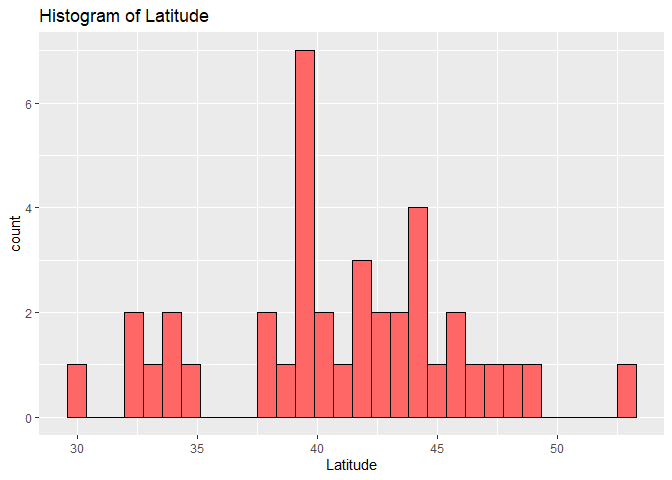
g1 + geom_histogram(aes(y=..density..), colour="black", fill="white") + geom_density(alpha=.2, fill="#FF6666") +
labs(title = "Histogram of Latitude with Density", x = "Latitude")
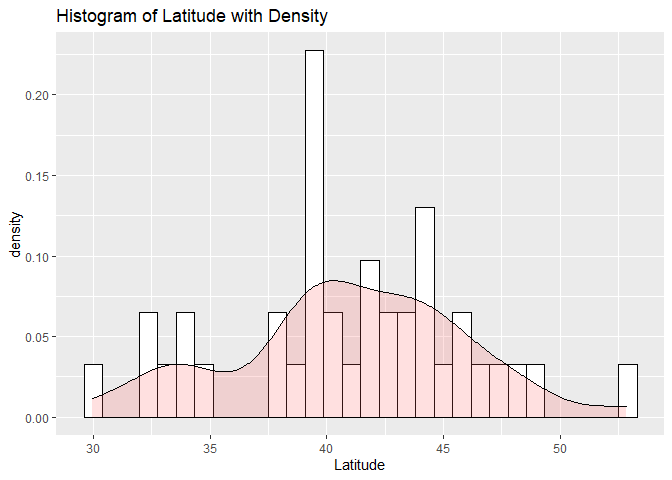
Bar Plots of Brewery Type: Wisconsin vs North Dakota
For this example, we will use our combined_tibble object that has brewery data from both Wisconsin and North Dakota. The first bar plot will be simply showing us the count of the different brewery types in the data, by grouping them we get a nice color scheme as opposed to one single color.
g2 <- ggplot(combined_tibble, aes(x = brewery_type))
g2 + geom_bar(aes(fill = brewery_type)) + labs(title = "Brewery Types in Wisconsin and North Dakota", x = "Brewery Type") +
scale_fill_discrete(name = "Brewery Type") +
coord_flip()
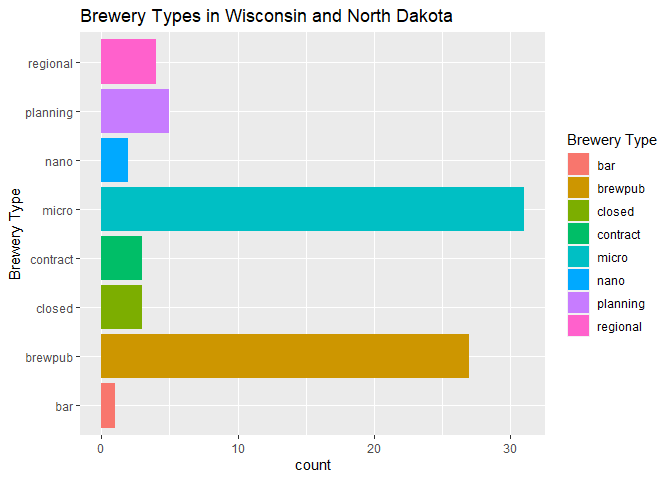
The second bar plot is very similar to the previous one, except here we have grouped the brewery type data by our state variable!
g3 <- ggplot(combined_tibble, aes(x = brewery_type))
g3 + geom_bar(aes(fill = state), position = "dodge") + labs(title = "Brewery Types in Wisconsin and North Dakota", x = "Brewery Type") +
scale_fill_discrete(name = "State") +
coord_flip()
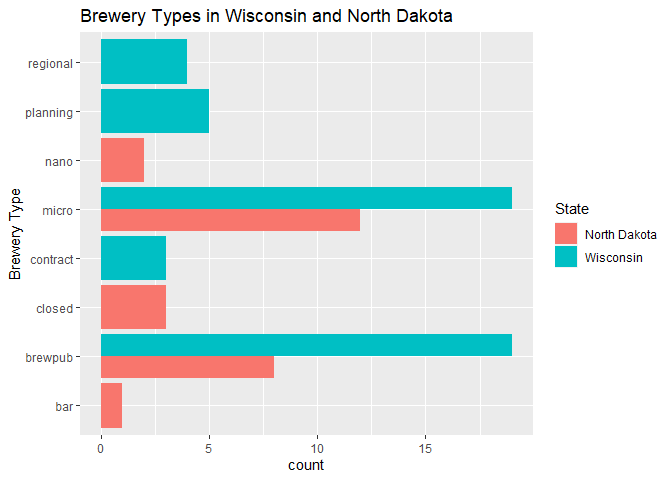
Scatter Plot of Longitude vs Latitude: 50 Random Breweries
We use the scatter plot to understand the relationship between two quantitative variables. For this example, we are using our data of 50 random breweries and our two quantitative variables are longitude and latitude. If the two variables were linearly related, we would see a somewhat straight line. As seen below, there appears to be no relationship between longitude and latitude, which makes sense!
g4 <- ggplot(randomBreweries, aes(y = longitude, x = latitude))
g4 + geom_point(aes(color = brewery_type)) +
labs(title = "Longitude vs Latitude: 50 Random Breweries", x = "Latitude", y = "Longitude")
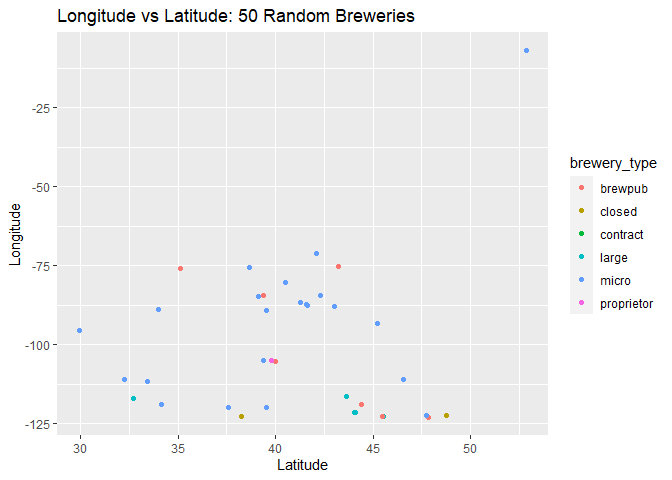
Box Plots: Wisconsin vs North Dakota
In this section, we will be creating box plots for our Wisconsin vs North Dakota data.
For the first box plot we will look at the latitude variable for both North Dakota and Wisconsin, separately. Of course, this graph isn’t very meaningful mathematically, since the various latitudes within each respective state will have a very small range, which can be seen in the graph below.
g5 <- ggplot(combined_tibble, aes(x = state, y = latitude))
g5 + geom_boxplot(aes(fill = state)) +
labs(title = "Box Plot of Latitude: Wisconsin vs North Dakota", x = "State", y = "Latitude") +
scale_fill_discrete(name = "State")
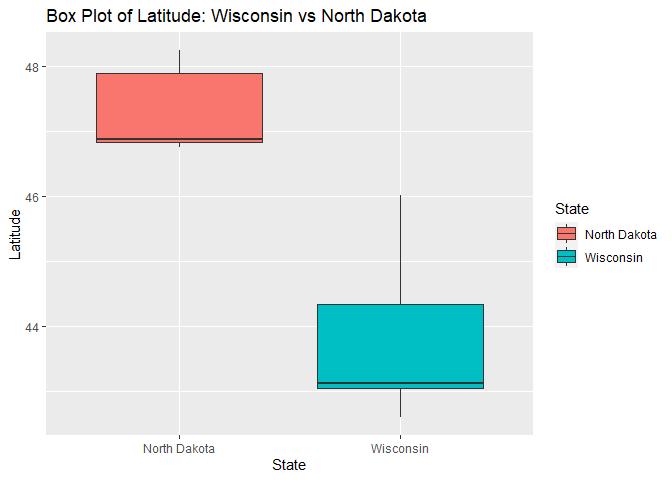
The second graph isn’t extremely nice to look at, but it shows the benefits of using facet_wrap() or facet_grid() to view separate graphs for each level of a categorical variable, in this case that variable is state. So in the left grid, we see latitude for each brewery type for only North Dakota, and in the right grid we see latitude for each brewery type for only Wisconsin.
g6 <- ggplot(combined_tibble, aes(x = brewery_type, y = latitude))
g6 + geom_boxplot(aes(fill = brewery_type)) + facet_wrap(~state, labeller = label_both) +
labs(title = "Box Plot of Latitude Grouped by Brewery Type: Wisconsin vs North Dakota", x = "Brewery Type", y = "Latitude") +
scale_fill_discrete(name = "Brewery Type") +
coord_flip()